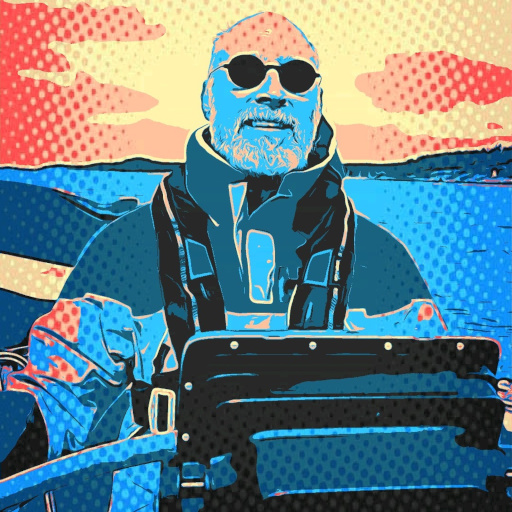At leasr it just works with tailsOS
agreed, plenty of bug and issues with wayland in the past, but i can now comfortably use it for everything on amd/intel cards.
Need X-kill replacement.
Plasma and Hyprland already have one
Hm, I think that’s what Ctrl + Meta + Esc* does for me on KDE? Unless there’s more to x-kill than just killing windows/processes with a mouse click.
Edit: Originally said Ctrl + Esc, shame on my poor memory
TIL about Ctrl-Esc. I’ve been using Debian/KDE for years and only now find this out… sheesh.
Sorry, Ctrl + Win (or relevant OS button) + Esc, but yeah it’s been pretty useful in a pinch
You can use Meta or Super as a more agnostic term
There is actually less to ’xkill’. It nukes the X window from orbit in a very violent manner. The owning process(-tree) will usually just instantly curl up and die.
The main benefit is that it doesn’t actually kill the process, it only nukes the window. As such, you can get rid of windows belonging to otherwise unkillable processes (zombies, etc).
Also, it’s fun. Just don’t miss the window and accidentally kill your WM. (Beat that Wayland)
god i wish. half of my X11 apps don’t work, some that used to keep breaking out of nowhere.
Steam works through the XWayland compatibility layer
unless you use an environment that doesn’t support XWayland, like niri. xwayland-satellite used to be the easier route in that case but that seems to be broken now.
What issues do half of your X11 apps? Ive never had an issue with an X11 app running through Xwayland, although I also dont have many X11 apps left.
“I set fire to my house damn why did my house burn down its the builders fault.”
if one goes out of their way to use a system without xwayland, that’s on them not Wayland lol
Rough start? It’s been over a decade and it’s still rough.
Whats rough?
I’ll bite. It’s getting better, but still a long way to go.
- No commercially viable remote desktop or thin client solutions. I’m not talking about just VNC, take a look at for example ThinLinc to see what I’m looking for - a complete solution. (Also, it took like ten rough years before basic unencrypted single user VNC was available at all.) Free multimillion dollar business idea right here folks!
- Related to the above point - software rendered wayland is painful. To experience this yourselves, install any distro in VirtualBox or VMWare or whatever and compare the usability between a Xorg DE (with compositing turned off) and the same Wayland DE. Just look at the click-to-photon latency and weep. I’ve seen X11 perform better with VNC over WAN.
- ”We don’t need network transparency, VNC will save us”. See points above.
- ”Every frame is perfect” went just as well as can be expected, there is a reason VSYNC is an option in games and professional graphics applications. Thanks Valve.
- I’m assuming wlroots still won’t work on Nvidia, and that the Gnome/KDE implementations are still a hodgepodge, and that Nvidia will still ask me to install the supported Xorg drivers. If I’m wrong, it only took a decade or so to get a desktop working on hardware from the dominant GPU vendor. (Tangentially related - historically the only vendor with product lines specifically for serving GPU-accelerated desktops to thin clients)
- After over a decade of struggles, we can finally (mostly) share out screens in Zoom. Or so I’m told.
But what do I know, I’ve only deployed and managed desktop linux for a few thousand people. People were screaming about these design flaws back in 2008 when this all started. The criticisms above were known and dismissed as FUD, and here we are. A few architectural changes back then, and we could have done this migration a decade faster. Just imagine, screen sharing during the pandemic!
As an example, see Arcan, a small research project with an impressively large subset of features from both X11 and Wayland (including working screen sharing, network transparency and a functioning security model). I wouldn’t use it in production, but if it was more than one guy in a basement working on it, it would probably be very usable fairly fast, compared to the decade and half that RedHat and friends have poured into Wayland thus far. Using a good architecture from the start would have done wonders. And Wayland isn’t even close to a good architecture. It’s just what we have to work with now.
Hopefully Xorg can die at some point, a decade or so from now. I’m just glad I don’t work with desktops anymore, the swap to Wayland will be painful for a lot of organisations.
Rustdesk is an alright remote desktop option, although it definitely far from perfect. Wayland offers the support remote desktop needs, this is just up to someone wanting a solution enough to make it.
I agree that the “every frame being perfect” thing was dumb, but tearing support exists so its not really a complaint anymore.
Nvidia does work fine on every major Wayland implementation.
Screensharing works fine.
I understand the disappointment in how long Wayland is taking to be a perfect replacement to X11, but a proper replacement should absolutely not be rushed. X11 released 40 years ago, 15 years to make a replacement with better security and more features is fine.
Wayland has put a huge emphasis on improved security, which is also one of the biggest reasons some features have taken so long. This is a good thing, rushing insecure implementations of features is a horrible idea for modern software that will hopefully last a long time.
In its current state, Wayland is already good for the large majority of use cases.
I will never understand what is rough. Ive been using fedora kde for what … 2-3 years now? More?
2 years ago there were some issues with nvidia, but that is fixed now mostly.
I use it for work, there is an ocasional hiccup, that gets fixed next reboot, something like a terminal not resizing just right but … thats it?
People dont like change man, in the day and age when tech changes at breakneck speed, people dont like change
Now consider that most enterprises are about five years behind that. Takes a few years before what’s available in Fedora trickles down to RHEL, and a few more years before it’s rolled out to clients. Ubuntu is on a similar timeline.
The fixes you got two years ago might be rolled out in 3 years in these places. Oh, and these are the people forking up much of the money for the Wayland development efforts. The current state of Wayland if you pay for it is kinda meh.
Things like desktop automation, screen sharing, screen recording, remote desktop etc. are incredibly broken, with no hope in sight because the core design of Wayland simply didn’t account for them(!?), apparently.
Add to that the decision to push everything downstream into compositors, which led to widespread feature fragmentation and duplicated effort.
Add to that antagonizing the largest graphics chipset manufacturer (by usage among Linux desktop users) for no good reason. Nvidia has never had an incentive to cater to the Linux desktop, so Linux desktop users sending them bad vibes is… neither here nor there. It certainly won’t make them move faster.
Add to that the million little bugs that crop up when you try to use Wayland with any of the desktop apps whose developers aren’t snorting the Koolaid and not dedicating oustanding effort to catching up to Wayland – which is most of them.
people dont like change
I cannot use Wayland.
I’m an average Linux desktop user, who has an Nvidia card, has no need for Wayland “security”, doesn’t have multiple monitors with different refresh rates, uses desktop automation, screen sharing, screen recording, remote desktop on a daily basis, and uses lots of apps which don’t work perfectly with Wayland.
…how and why would I subject myself to it? I’d have to be a masochist.
screen sharing, screen recording, remote desktop
ive used all three on wayland without issues.
Things like desktop automation, screen sharing, screen recording, remote desktop etc. are incredibly broken, with no hope in sight because the core design of Wayland simply didn’t account for them(!?), apparently.
All of those things function on Wayland using the right protocols. If they dont work for you, either the DE/WM you use has not implemented the protocols, or the app you’re using has chosen not to implement Wayland support yet.
For automation there is ydotool and wlrctl. Ive also seen a tool called Hawck which seems neat, but I haven’t tried it.
I’ve never seen an issue with screen recording, OBS has worked fine with Wayland for a long time. I use GPU Screen Recorder on Wayland everyday.
Screensharing portals have existed for a while now, I haven’t run into any apps that still haven’t implemented them. Ive used it just fine on Discord and through multiple browsers.
Remote desktop also has a portal that any remote desktop app could implement. Rustdesk has experimental Wayland support which has worked for me. GNOME and Plasma also have built in RDP.