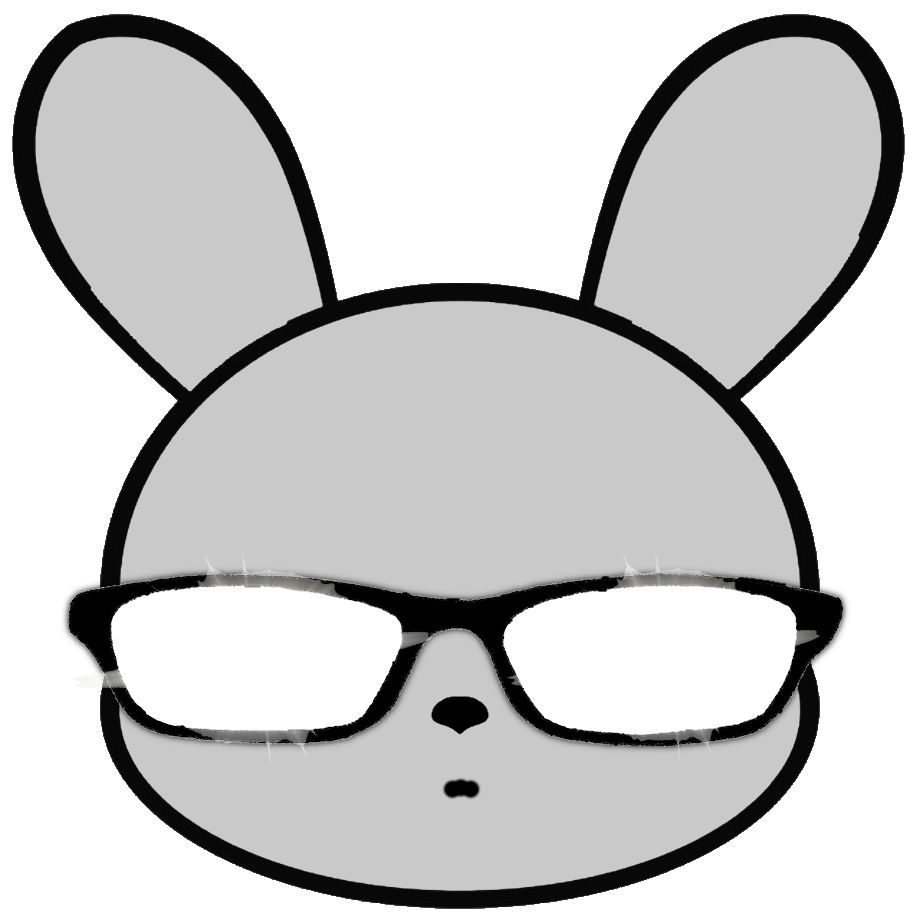I’m an Apple software QA engineer (yes, we exist) and I’d love to hear about bugs you’ve encountered. I can create bug reports (aka radars) and/or bother the right teams/people to get bugs fixed. To be clear this is not official company business, thoughts/opinions are my own, and I’m doing this in my free time to keep Lemmy awesome and because I love you guys.
Alt/throwaway account for obvious reasons.
Want to try and help as many folks as possible so please feel free to share this thread with any other communities where it is relevant.
In the interest of keeping the scope here narrow, rules for bugs:
- iOS/iPadOS and macOS issues only. Please ensure that you are running the latest version of iOS/iPadOS (
18.3.2) or macOS (15.3.2) - Please provide detailed step by step instructions on how to reproduce the issue. If I can’t reproduce it on my test devices, then I can’t report it.
- Provide as many hardware details as you can (e.g. iPhone/iPad/Mac model, year, device specs)
- Can’t help with general UI/UX complaints, use the feedback form for that.
- Can’t help with vague power/performance/battery drain issues unless you can provide exact steps to reproduce.
- Can’t help with services (e.g. iCloud, App Store, Apple Account).
- Can’t help with 3rd party software
- Can’t guarantee that anything I report will be fixed and due to the nature of how we work I won’t be able to share status updates, but I’ll certainly try my best to move things along internally.
- Please don’t ask me about upcoming hardware/software; whatever it is, I have no idea what you’re talking about and no it doesn’t exist.
Edit 1: thanks for the reports everyone! Some of these require a little more research/testing so while it might take me a little longer to get back to you, that doesn’t mean I haven’t seen your message :)
I recognize this is a “feature” but I think it should be treated like a bug, or at least let us turn it off!!
Whatever egghead came up with the “keyboard hot zone” that dynamically (and invisibly) increases the size of the keys based on what it thinks you’ll type deserves to be tarred and feathered. Problem is, it’s always fucking wrong. It happened already typing this text, the above “increases” was first typed as “increased” because it expected “d” and thus made the “d” key zone slightly larger and the “s” zone slightly smaller. I tried typing “NCASE”, like the PC case brand, the other day, and I had to try repeatedly to get the “s” key to pop. I kept hitting the “a” key because it expected “NCAA” and increased that key zone.
Just the iPhone keyboard overall is bad. Inconsistent layouts based on where you’re typing. No number row. No period/comma (unless you’re typing a website). Just why.
Glad I’m not alone! The predicting capabilities have become too aggressive.
Hey! Thank you for this post, I guess more engineers lurk on Reddit too as most of the bugs I’ve reported there have been resolved.
I find quite annoying that Type to Siri does not work while on a call and most of the times I’m on the lockscreen. Same with Visual Intelligence, you can’t use it while on a call.
I have this notch in my MacBook Pro display, and system tray icons just disappear behind it once I have too many of them. I need a third party app like Ice or Bartender to fix this bug, and honestly, it’s embarrassing for Apple to not have fixed this in so many years.
Bug Report: Missing AppleScript Introduction on First Login
Summary
After logging in for the first time, users do not receive any introduction or guidance on using AppleScript. As a result, one of macOS’s most powerful automation features remains hidden and underutilized.
Steps to Reproduce
Set up a new macOS device or create a new user account.
Complete the initial macOS setup process.
Log in for the first time.
Observe the lack of any AppleScript introduction or onboarding.
Expected Behavior
After logging in for the first time, the user should be presented with an introduction to AppleScript, including a brief explanation of its capabilities and an option to open the Script Editor with example scripts.
Actual Behavior
No introduction, tutorial, or prompt related to AppleScript is displayed. Users remain unaware of its presence unless they actively seek it out.
Environment
macOS Version: All
Device Model: All
User Type: First-time user (new account or fresh macOS installation)
Reproducibility: 100% (occurs on all tested machines)
Additional Information
AppleScript is a core feature of macOS but is not surfaced to users who may benefit from it.
Other macOS features, such as Shortcuts, receive more prominent onboarding.
A simple onboarding dialog or notification could greatly improve discovery and adoption of AppleScript.
Suggested Fix
Introduce a brief AppleScript onboarding experience upon first login, possibly including:
A welcome screen explaining what AppleScript is.
A button to open the Script Editor with example scripts.
A link to documentation or tutorials.
Just my personal opinion, I think this is unlikely to happen. Even the official docs for AS are part of the Documentation Archive. You’re better off using Shortcuts if you can.
PM me your Apple zero-days. /s