86
During a one hour period today, my computer contacted 63 different Apple domains while i was not logged on and using it.
I have been trying to minimize to the extent possible the reach of big tech into my life. A full 25% of the DNS queries from one of my computers (M2 MBA with macOS 15.4) are to Apple owned domains - even though my DNS provider (NextDNS) blocks Apple's native telemetry. Additionally, since I do not use Apple for my mail, contacts, calendars, podcasts or news, I already have the routes to those Apple services blacklisted.
Interestingly, my 2019 Intel MBP with the same DNS settings has less than 3% of it's DNS queries hitting Apple domains.
Here are the domains Apple contacted during one 60-Minute Period When I Was Not Using My ComputerOne Hour - 63 Apple Domains
• 1-courier.push.apple.com - Apple Push Notification Service
• 1-courier.sandbox.push.apple.com - Apple Push Notification Service
• api.apple-cloudkit.com - CloudKit, Apple's backend service for developers to store and sync app data
• api.apple-cloudkit.fe2.apple-dns.net - DNS/gateway services for Apple's infrastructure
• app-site-association.cdn-apple.com - Used for Universal Links
• apple-relay.cloudflare.com
• apple.com - Core Apple websites
• bag.itunes.apple.com - iTunes/App Store purchase container
• configuration.apple.com - for fetching various system configurations, including location services
• configuration.ls.apple.com - for fetching various system configurations, including location services
• cts.cdn-apple.com - CDN for network content
• entitlements.itunes.apple.com - Checks your entitlements for apps and content
• fbs.smoot.apple.com - for crash reports, analytics, or user feedback.
• fpinit.itunes.apple.com - Initialization for iTunes/App Store services
• gateway.fe2.apple-dns.net - DNS/gateway services for Apple's infrastructure
• gdmf.apple.com - Device Management Framework
• gsa.apple.com - Apple ID (IDMS) and Game Center Services (GSAS)
• gsa.idms-apple.com.akadns.net - Apple ID (IDMS) and Game Center Services (GSAS)
• gsas.apple.com - Apple ID (IDMS) and Game Center Services (GSAS)
• gsas.idms-apple.com.akadns.net - Apple ID (IDMS) and Game Center Services (GSAS)
• gspe1-ssl.ls.apple.com - related to Location Services (LS) and certificate validation (SSL)
• gspe35-ssl.ls.apple.com - related to Location Services (LS) and certificate validation (SSL)
• iadsdk.apple.com - Apple's iAd advertising network SDK
• init-p01md.apple.com
• init.ess.apple.com - Apple's Entitlement Services
• init.itunes.apple.com - Initialization for iTunes/App Store services
• kt-prod.ess.apple.com - Apple's Entitlement Services
• lcdn-registration.apple.com - related to Software Update and (CDN) registration
• musicstatus.itunes.apple.com - For checking the status of Apple Music or iTunes Match
• ocsp2.apple.com - Online Certificate Status Protocol
• p44-buy-lb.itunes-apple.com.akadns.net - related to the iTunes Store and App Store purchase
• p44-buy.itunes.apple.com - related to the iTunes Store and App Store purchase
• pancake.apple.com - telemetry
• pd.itunes.apple.com - related to the iTunes Store and App Store purchase
• proxy.safeBrowse.apple - for Apple's Safari Fraudulent Website Warning (Safe Browse)
• sandbox.itunes-apple.com.akadns.net - used by developers for testing in-app purchases
• sandbox.itunes.apple.com - used by developers for testing in-app purchases
• sas-uw2-pcms.apple.com - related to purchase or content management systems within Apple's retail or media ecosystem.
• sas.pcms.apple.com - related to purchase or content management systems within Apple's retail or media ecosystem.
• setup.fe2.apple-dns.net - DNS/gateway services for Apple's infrastructure
• st11p01su-lcdnreg.isu.apple.com.akadns.net - related to Software Update and (CDN) registration
• suconfig.apple.com - related to Software Update and (CDN) registration
• swallow-apple-com.v.aaplimg.com - related to content delivery or image services
• swallow.apple.com - related to content delivery or image services
• testflight.apple.com - for TestFlight, Apple's platform for beta testing apps
• time.apple.com - Network Time Protocol
• token.safeBrowse.apple - for Apple's Safari Fraudulent Website Warning (Safe Browse)
• us-ne-courier-4.push-apple.com.akadns.net - Apple Push Notification Service
• us-sandbox-courier-4.push-apple.com.akadns.net - Apple Push Notification Service
• use1-wps-prod.apple.com
• weatherkit.apple.com
• wps.apple.com
• www.apple.com - Core Apple websites
• xp.apple.com - telemetry
• gateway.icloud.com
• p177-content.icloud.com
• edge-062.usatl5.icloud-content.com
• p104-content.icloud.com
• setup.icloud.com
• p150-content.icloud.com
• p176-content.icloud.com
• p101-content.icloud.com
• mask-api.icloud.com
Apple Domains I Already Block• apple.news
• apple.tv
• podcasts.apple.com
• siri.apple.com
• caldav.icloud.com
• contacts.icloud.com
• mask.apple-dns.net
• mask-api.icloud.com
• doh.dns.apple.com.v.aaplimg.com
• doh.dns.apple.com
• apple-relay.cloudflare.com
• mask-canary.icloud.com
• mask-h2.icloud.com
• mask.icloud.com
• p120-caldav.icloud.com


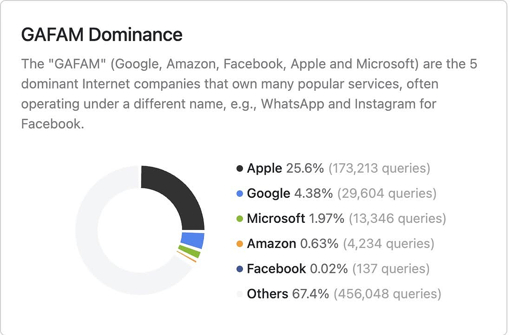
TBH all the claims you commonly hear about Macs are either outright false or outdated:
Macs don’t get malware? Yes they do.
Macs are more private? More than Windows maybe, but that’s like saying you should go to the restaurant that gives you explosive diarrhea instead of the one that gives you botulism. The one that serves normal non-infected food is not an option I guess. Apple being “not as bad” as the worst offender is not praiseworthy and still means they’re in no way private.
Macs “just work?” Unless Apple decides it shouldn’t. They can prevent you from installing paid apps you already own because the latest version arbitrarily doesn’t support your older device anymore. Want to install an older version? Fuck you, stop being poor and buy a new Mac. Oh you installed a genuine Apple replacement part with the wrong serial number? Fuck you, your device is banned.
Macs have better support than Windows computers? Yeah maybe when the Apple logo was still rainbow coloured and they had CRTs built in. Now a battery replacement costs nearly as much as a new device and they go out of their way to make sure you can’t do it yourself.
Macs don’t come with bloatware? Then what do you call that bullshit AI they’re pushing to compete with Copilot? What do you call Safari? What do you call Photo Booth? Has anyone ever opened Photo Booth once the novelty of their first time using a Mac wears off?
Macs are intuitive? Look, maybe I’m just a tech illiterate idiot, but I had more problems figuring out how to drag and drop on my friend’s Macbook than I had tinkering with the Linux kernel and systemd.
Macs are good for developers? Yeah they’re so good they’ve recently had to cave and introduce a WSL-like system so you can run Linux containers.
Macs are innovative? Yeah they’re so innovative they don’t even support snapping windows to half or a quarter of the screen when Linux desktop environments and even Windows have had it for ages. Gotta either leave all the windows floating, or full screen them all and swipe between them, or manually resize the windows to the layout you want.(They have this now.)Macs are convenient? Yeah I just love carrying
HDMI(some newer Macbooks have HDMI again) and USB A to C adapters forever because they couldn’t be bothered to install those ports on a laptop sized device that can clearly fit them. Also fuck Apple for giving other laptop companies the idea that everyone wants only USB-C on their devices. No, we want ports we can use today, not in 10 years when all the peripherals switch to USB-C and all the computers bought today will already be obsolete regardless of what ports they have. I’ll buy a computer with only USB-C when everything else I own actually uses USB-C.Macs are more secure? How do you know? Do you control the disk encryption keys? No, Apple does. Can you encrypt the drive yourself with a key you control like you can on Linux? No, fuck you for even thinking about that.
Macs are elegant and their design is well thought out? Because gluing the battery to the chassis with double sided tape is the elegant way to do it and not redneck engineering. And with glue so strong that you risk puncturing the battery and burning your house down if you try to remove it yourself. Another great attention to detail is soldering the SSD to the motherboard, thoughtfully ensuring you lose data when the motherboard fails. But hey, I’m sure the Genius bar will be happy to recover your data for you since they made sure you can’t do it yourself, and for only $999.99! Your wedding photos and your PHD thesis are each worth more than that right? So it’s a bargain!
Linux beats Mac in every one of those categories (other than the hardware ones) and you can install Linux on every device. Even ancient ones, and you get to decide if it’s too old to be usable or not, not the company who’s incentivized to obsolete devices as fast as possible so you’re forced to buy a new one. How many years before a brand new Mac stops getting OS updates?
Just to prevent you from falling to your own outdated claim, here’s a correction or two:
Window snapping and arranging windows in the corners is a thing now (and with hotkeys too, a million years late- I had to look this up since I’ve been using Rectangle for a long time)
Some mac laptops have HDMI ports. If you get a mac without an HDMI port, it’s in apple’s “paperweight class” of machines and shouldn’t be bought. Macbook Airs are just expensive mac flavored chromebooks.
The repairability sucks, but I still use my 2014 macbook pro daily because it still works really well (though those old intel chips make the fans go wild even after repasting everything and cleaning the fans). I was able to buy a cheapo replacement battery off ebay and it’s working great after a fairly tedious process of using IPA and dental floss to release the old battery. It is no longer supported by apple through software, though I use OpenCore legacy patcher to update to the newest system so I don’t have to worry about an old system without security updates connecting to the internet. I’ve tried installing various Linux distros on it and none of them are very happy with the process. Most of the time it’s the stupid broadcom wifi chip and other times only a single speaker works and I’m too much of a dunce to troubleshoot things like that. Tails OS becomes nearly useless on an old macbook because of the broadcom issue. But also, I’m not about to go buy a thinkpad just so linux will work properly- I don’t need more devices in my house, I’ll just use what I already have.
Thanks for the corrections! I edited my post to reflect them.