

Oh yeh. The font menu is crap. I can’t argue with that.
It’s one of those mysterious annoying things that’s up there with the GTK file picker in some apps taking 10 seconds to load.
But I also don’t change fonts that often. Still, that has much room for improvement.
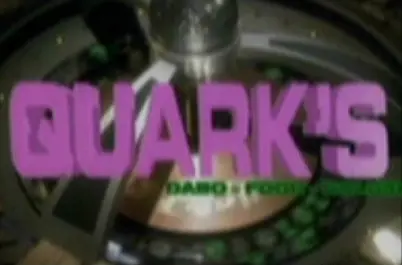

Two things:
For Steam, try messing around with Steam input settings and see what happens.