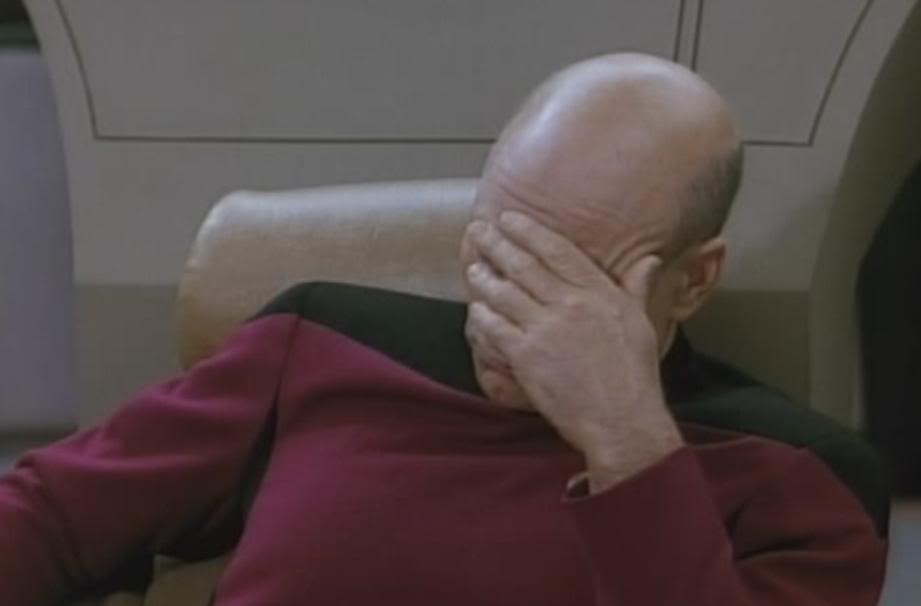But I’ve got two doubts remaining.
Currently, I’m running Windows 11, but I’d still like the ability to dual boot for certain games which don’t necessarily work with Linux for various reasons. Is it possible to move a windows install to a different drive and then install Linux on the main drive instead?
If yes, how do I do it?
Second doubt is if I’ll have many issues daily driving Linux if I have an Nvidia card
Clone it over, try it. If it works, great. Install Linux.
Search “clone windows install” and see what looks good
Great suggestion! Thanks
For ages I ran two SSDs.
One had Linux one had windows.
The reason is windows like to over write the bootloader when it updates (or did)
So for me… I had the Linux SSD as the primary boot device and I had to select the windows device in grub to boot windows.
It worked for ages and ages until I realized I wasn’t using windows anymore.
Edit: I ran a 1060 Nvidia on Ubuntu / Manjaro / arch / Debian
I never had an issue. Tho I use kde because waaaaay back in the day it was the only DE that wouldn’t screen tear.
Edit 2: I wouldn’t move your windows drive… just add a second one
Did the same for a while. Held on to a windows drive with dual boot and the only time I used that drive is if I was looking for an old doc or something I couldn’t find in my main or archive drives.
I think it’s window 8.1 still. Lol.
Anyway, I pulled it and it sits on a shelf now.
Alright. Thank you so much :)
Welcome! Good luck!
nvidia these days has little to no issues with games, I’ve personally had very little.
The biggest problem I’ve had is with video decode/encode acceleration, because nvidia doesn’t provide vaapi drivers and Firefox doesn’t enable vaapi by default. there is a solution that works but you need to do some tinkering.
this isn’t a huge problem though, modern cpus are pretty fast and software decoding is fine for the most part
I cloned my Windows 10 install from one SSD to a bigger one. I left both drives in, told the BIOS to boot from the new one, and everything worked fine…until I wiped the old one. The next time I restarted my PC it wouldn’t boot anymore. Windows must’ve been looking for something on that drive that wasn’t there anymore. Luckily I had made a backup, so I popped in a USB with Windows 10, went into recovery mode, and told it to restore from backup. After that everything works fine again, even with the old drive being empty.
Looking back on it I may have been able to fix it with a bootrec.exe/fixmbr command, but it didn’t occur to me at the time.
I can’t talk about cloning or migration since I always greenfield when I redo my OSes, but definitely recommend installing Linux first, with the Windows drive disconnected, then connecting the second drive and installing Windows on it. That way Linux owns the bootloader. This has been trouble free for me.
Good point! Thank you!
I run Linux mint with Nvidia card and no problems gaming, basically every game I tried worked (don’t forget to check protonDB and see how to get some games running, but most work right away).
As for dual booting, you need to worry about Microsoft doing evil and trashing the boot loader after an update. Windows is a mess, it spies on you, it boots your computer at 3 am to do updates, and it reboots when your doing work you haven’t saved. So happy I switched. (I do have an old MacBook that has macOS and windows for the few things that need windows or Mac such as modding tools (hardware flashing tools and such but I only use it a few times a year).
I was thinking of following a previous comment’s suggestion to install Linux first so it owns the bootloader, and then installing windows later
deleted by creator
Thank you very much! I appreciate it
I have never had issues with nvidia really. Mostly folks get annoyed because its no open source so as long as your distro can use the repo with the nvidia drivers it should be fine. If you already have it installed on the other drive though you should know how its doing.
Is it possible to move a windows install to a different drive and then install Linux on the main drive instead?
It should be possible to clone the current drive to a different drive. First and foremost though, backup any data you care about to a safe place (e.g. an external drive). Data loss is a real possibility. I’ve been in a professional context explaining to a customer just exactly how fucked they were, because they screwed up in cloning a drive. That wasn’t fun for me and it was expensive for them. Don’t be that guy.
If you have BitLocker enabled, I’d recommend disabling it. It shouldn’t cause problems; but, Microsoft software has a bad habit of giving you the middle finger when you least expect it.
The last time I did something like this, I used Yumi to create a bootable USB drive and selected a CloneZilla ISO. Once booted, you will want to do a device-device operation (WARNING: be very, very certain about the direction you are copying. If you screw that up, you will lose data. You did make a backup, right?) clone the whole disk and not just the partition. You can expand the partition with the actual OS, if you want, but leave any EFI or recovery partitions alone. There may also be a small amount of free space left on the drive (MS does this by default), leave that free.
Once the clone is complete, try booting and using it before you overwrite the old drive.
Second doubt is if I’ll have many issues daily driving Linux if I have an Nvidia card
I’m running an RTX 3080 myself and it’s been nearly flawless. That said, my next card (probably years off) is likely to be AMD just to avoid possible NVidia driver issues.
Never tried dual-booting, so can’t help with the first one, but over the… 3 and a bit years I had an nvidia card I had no issues :3
Nice! Thanks
I have a 3080, and my hold up was VRR not working with multiple monitors in Wayland. I was able to jump to Linux last month when when the beta Nvidia drivers fixed this issue and have had no problems.
Nice! Thanks
Yes, it’s possible. But why not install Linux on the new drive and avoid the move?
Ah, I already have a dual boot installed, but Windows is currently on the “best” drive while Linux is on a side drive. If I am switching to Linux full time, I would like to have Linux on the main drive and Windows on the side one :)
I’m not so sure you’re to the getting ready to switch to Linux stage as you think you are. Also, cloning & moving drive partitions are pretty elementary concepts. Not that people shouldn’t help but many people on Linux don’t realize encouraging people to switch too soon, often results in that person actually hurting the Linux community because they had a relatively productive setup before & now everything sucks to them. Having a dual boot partition or drive is helpful but you should also have some strategies to switch back if needed as your primary OS until you feel more confident & productive.
I get what you mean. I’ve been dual-booting Linux and Windows for a while now, and Linux has been great to me, honestly. It’s just that since Linux was the side-partition and windows was the main one, I had doubts when it came to switching the hierarchy around. I got some great ideas here though, and thank you for your warning. I appreciate it :)